Description
Directions
Priming your new filter:
- Only ever handle the filter by holding it by the blue cap.
- Remove the filter from packaging.
- Remove the sticker from the top of the filter.
- Fill a bowl with cold tap water.
- Submerge the filter in water and gently agitate until the bubbles stop.
- Your filter is now ready to fit in the water hopper.
Press and hold the forward button for 3 seconds, then release. The gear icon will appear.
Scroll across to ‘Fit new filter’ using the forward button.
Press centre button and the follow the directions on your digital screen.
- Replace your filter when the filter replacement warning light flashes
- Remove the bottle stand and place a container under the spout. Press the cleaning mode button for 2 seconds to empty the tank.
- Remove and dispose of the old filter.
- Follow cleaning steps found in your Perfect Prep instruction leaflet.
- Lock new filter in place in the hopper.
- Fill the hopper with cold water and wait for the tank empty warning light to go out.
- Press the filter volume reset button for 2 seconds to clear the memory.
- Place a bottle under ther spout. Set dial to 4oz. With the container under the spout, press the start button. A red light will flash, not water will be dispensed.
- Press the start button again. A green light will flash and more water will be dispensed to finish the cycle. Discard the dispensed water.
- Re-fit the bottle stand, the machine is ready to use.
Care and Use
The filter in this pack has been sterilised and is certified as food grade – please do not open until it’s needed.
Always ensure good hygiene by washing your hands and work surfaces before handling the water filter.
Water is a foodstuff, please use the filtered water within 1-2 days.
Dispose of your filter in general household waste.
This product is intended to filter drinking water only. Do not put water of unknown quality into this product.



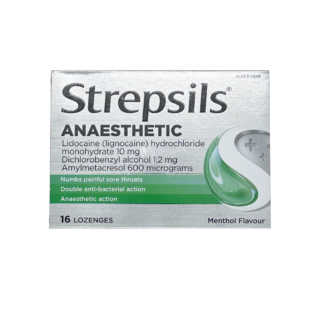


1 review for Tommee Tippee Perfect Prep Replacement Filter